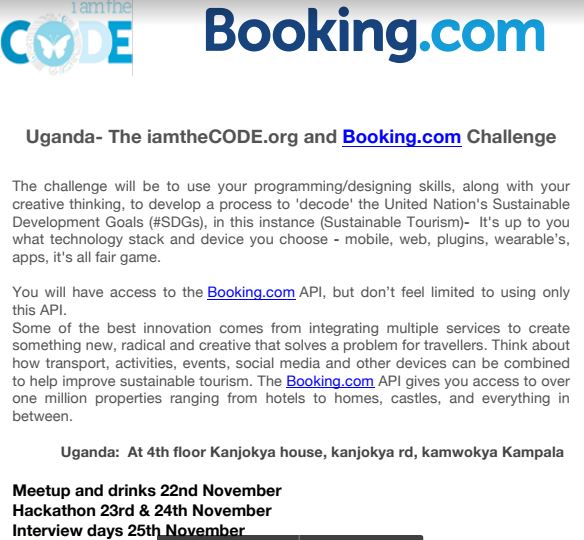# snmpwalk -v2c -c public 10.10.10.20 1.3.6.1.2.1.2.2.1.6
IF-MIB::ifPhysAddress.1 = STRING: 0:30:88:20:b4:fb
IF-MIB::ifPhysAddress.2 = STRING: 0:30:88:20:b4:fc
IF-MIB::ifPhysAddress.8 = STRING: 0:30:88:4:93:3a
IF-MIB::ifPhysAddress.12 = STRING: 0:30:88:20:b4:ff
IF-MIB::ifPhysAddress.13 = STRING: 0:30:88:20:b4:fd
IF-MIB::ifPhysAddress.18 = STRING: 0:30:88:17:ee:4f
IF-MIB::ifPhysAddress.19 = STRING: 0:30:88:17:ee:50
IF-MIB::ifPhysAddress.20 = STRING: 0:30:88:17:ee:51
IF-MIB::ifPhysAddress.22 = STRING: 0:30:88:17:ee:53
IF-MIB::ifPhysAddress.25 = STRING: 0:30:88:20:b4:fe
IF-MIB::ifPhysAddress.26 = STRING: 0:30:88:17:ee:52
IF-MIB::ifPhysAddress.67108864 = STRING:
IF-MIB::ifPhysAddress.67108866 = STRING:
IF-MIB::ifPhysAddress.67108867 = STRING:
IF-MIB::ifPhysAddress.67108903 = STRING:
IF-MIB::ifPhysAddress.67108911 = STRING:
IF-MIB::ifPhysAddress.67895292 = STRING:
IF-MIB::ifPhysAddress.67895328 = STRING:
IF-MIB::ifPhysAddress.67895336 = STRING:
IF-MIB::ifPhysAddress.68026447 = STRING:
IF-MIB::ifPhysAddress.134226605 = STRING: 0:30:88:17:ee:4f
IF-MIB::ifPhysAddress.134226607 = STRING:
IF-MIB::ifPhysAddress.134226609 = STRING:
IF-MIB::ifPhysAddress.134226610 = STRING:
IF-MIB::ifPhysAddress.134226611 = STRING:
IF-MIB::ifPhysAddress.134226612 = STRING:
IF-MIB::ifPhysAddress.134226615 = STRING:
IF-MIB::ifPhysAddress.134226616 = STRING:
IF-MIB::ifPhysAddress.134226617 = STRING:
IF-MIB::ifPhysAddress.134226621 = STRING:
IF-MIB::ifPhysAddress.134226623 = STRING:
IF-MIB::ifPhysAddress.134226624 = STRING:
IF-MIB::ifPhysAddress.134226626 = STRING:
IF-MIB::ifPhysAddress.134226629 = STRING:
IF-MIB::ifPhysAddress.134226630 = STRING:
IF-MIB::ifPhysAddress.134226631 = STRING:
IF-MIB::ifPhysAddress.134226632 = STRING:
IF-MIB::ifPhysAddress.134226633 = STRING:
IF-MIB::ifPhysAddress.134226634 = STRING:
IF-MIB::ifPhysAddress.134226635 = STRING:
IF-MIB::ifPhysAddress.134226636 = STRING:
IF-MIB::ifPhysAddress.134226637 = STRING:
IF-MIB::ifPhysAddress.134226638 = STRING:
IF-MIB::ifPhysAddress.134226639 = STRING:
IF-MIB::ifPhysAddress.134234110 = STRING:
IF-MIB::ifPhysAddress.134234140 = STRING:
IF-MIB::ifPhysAddress.134238211 = STRING:
IF-MIB::ifPhysAddress.134238241 = STRING:
IF-MIB::ifPhysAddress.134238257 = STRING:
IF-MIB::ifPhysAddress.134242352 = STRING:
IF-MIB::ifPhysAddress.134242355 = STRING:
IF-MIB::ifPhysAddress.134242375 = STRING:
IF-MIB::ifPhysAddress.134242393 = STRING:
IF-MIB::ifPhysAddress.134242394 = STRING:
IF-MIB::ifPhysAddress.134242396 = STRING:
IF-MIB::ifPhysAddress.134242397 = STRING:
IF-MIB::ifPhysAddress.134242444 = STRING:
IF-MIB::ifPhysAddress.134242452 = STRING:
IF-MIB::ifPhysAddress.134242453 = STRING:
IF-MIB::ifPhysAddress.134242489 = STRING:
IF-MIB::ifPhysAddress.134246590 = STRING:
IF-MIB::ifPhysAddress.134246608 = STRING:
IF-MIB::ifPhysAddress.134246627 = STRING:
IF-MIB::ifPhysAddress.134246663 = STRING:
IF-MIB::ifPhysAddress.134247040 = STRING:
IF-MIB::ifPhysAddress.134247058 = STRING:
IF-MIB::ifPhysAddress.134247060 = STRING:
IF-MIB::ifPhysAddress.134247066 = STRING:
IF-MIB::ifPhysAddress.134247067 = STRING:
IF-MIB::ifPhysAddress.134247080 = STRING:
IF-MIB::ifPhysAddress.134247090 = STRING:
IF-MIB::ifPhysAddress.134247091 = STRING:
IF-MIB::ifPhysAddress.134247095 = STRING:
IF-MIB::ifPhysAddress.134247107 = STRING:
IF-MIB::ifPhysAddress.134247113 = STRING:
IF-MIB::ifPhysAddress.134247116 = STRING:
IF-MIB::ifPhysAddress.134247117 = STRING:
IF-MIB::ifPhysAddress.134247118 = STRING:
IF-MIB::ifPhysAddress.134247119 = STRING:
IF-MIB::ifPhysAddress.134247121 = STRING:
IF-MIB::ifPhysAddress.134247122 = STRING:
IF-MIB::ifPhysAddress.134247123 = STRING:
IF-MIB::ifPhysAddress.134247125 = STRING:
IF-MIB::ifPhysAddress.134247126 = STRING:
IF-MIB::ifPhysAddress.134247127 = STRING:
IF-MIB::ifPhysAddress.134247128 = STRING:
IF-MIB::ifPhysAddress.134247129 = STRING:
IF-MIB::ifPhysAddress.134247130 = STRING:
IF-MIB::ifPhysAddress.134247132 = STRING:
IF-MIB::ifPhysAddress.134247135 = STRING:
IF-MIB::ifPhysAddress.134247136 = STRING:
IF-MIB::ifPhysAddress.134247137 = STRING:
IF-MIB::ifPhysAddress.134247139 = STRING:
IF-MIB::ifPhysAddress.134247140 = STRING:
IF-MIB::ifPhysAddress.134247141 = STRING:
IF-MIB::ifPhysAddress.134247142 = STRING:
IF-MIB::ifPhysAddress.134247143 = STRING:
IF-MIB::ifPhysAddress.134247144 = STRING:
IF-MIB::ifPhysAddress.134247145 = STRING:
IF-MIB::ifPhysAddress.134247146 = STRING:
IF-MIB::ifPhysAddress.134247147 = STRING:
IF-MIB::ifPhysAddress.134247148 = STRING:
IF-MIB::ifPhysAddress.134247149 = STRING:
IF-MIB::ifPhysAddress.134247150 = STRING:
IF-MIB::ifPhysAddress.134247152 = STRING:
IF-MIB::ifPhysAddress.134247153 = STRING:
IF-MIB::ifPhysAddress.134247154 = STRING:
IF-MIB::ifPhysAddress.134247155 = STRING:
IF-MIB::ifPhysAddress.134247156 = STRING:
IF-MIB::ifPhysAddress.134247170 = STRING:
IF-MIB::ifPhysAddress.134247171 = STRING:
IF-MIB::ifPhysAddress.134247175 = STRING:
IF-MIB::ifPhysAddress.134247187 = STRING:
IF-MIB::ifPhysAddress.134247193 = STRING:
IF-MIB::ifPhysAddress.134247196 = STRING:
IF-MIB::ifPhysAddress.134247197 = STRING:
IF-MIB::ifPhysAddress.134247198 = STRING:
IF-MIB::ifPhysAddress.134247199 = STRING:
IF-MIB::ifPhysAddress.134247201 = STRING:
IF-MIB::ifPhysAddress.134247202 = STRING:
IF-MIB::ifPhysAddress.134247203 = STRING:
IF-MIB::ifPhysAddress.134247205 = STRING:
IF-MIB::ifPhysAddress.134247206 = STRING:
IF-MIB::ifPhysAddress.134247207 = STRING:
IF-MIB::ifPhysAddress.134247208 = STRING:
IF-MIB::ifPhysAddress.134247209 = STRING:
IF-MIB::ifPhysAddress.134247210 = STRING:
IF-MIB::ifPhysAddress.134247212 = STRING:
IF-MIB::ifPhysAddress.134247215 = STRING:
IF-MIB::ifPhysAddress.134247216 = STRING:
IF-MIB::ifPhysAddress.134247217 = STRING:
IF-MIB::ifPhysAddress.134247219 = STRING:
IF-MIB::ifPhysAddress.134247220 = STRING:
IF-MIB::ifPhysAddress.134247221 = STRING:
IF-MIB::ifPhysAddress.134247222 = STRING:
IF-MIB::ifPhysAddress.134247223 = STRING:
IF-MIB::ifPhysAddress.134247224 = STRING:
IF-MIB::ifPhysAddress.134247225 = STRING:
IF-MIB::ifPhysAddress.134247226 = STRING:
IF-MIB::ifPhysAddress.134247227 = STRING:
IF-MIB::ifPhysAddress.134247228 = STRING:
IF-MIB::ifPhysAddress.134247229 = STRING:
IF-MIB::ifPhysAddress.134247230 = STRING:
IF-MIB::ifPhysAddress.134247232 = STRING:
IF-MIB::ifPhysAddress.134247233 = STRING:
IF-MIB::ifPhysAddress.134247234 = STRING:
IF-MIB::ifPhysAddress.134247235 = STRING:
IF-MIB::ifPhysAddress.134247236 = STRING:
IF-MIB::ifPhysAddress.134247246 = STRING:
IF-MIB::ifPhysAddress.134247247 = STRING:
IF-MIB::ifPhysAddress.134247248 = STRING:
IF-MIB::ifPhysAddress.134247249 = STRING:
IF-MIB::ifPhysAddress.134247250 = STRING:
IF-MIB::ifPhysAddress.134247251 = STRING:
IF-MIB::ifPhysAddress.134247252 = STRING:
IF-MIB::ifPhysAddress.134247253 = STRING:
IF-MIB::ifPhysAddress.134247254 = STRING:
IF-MIB::ifPhysAddress.134247255 = STRING:
IF-MIB::ifPhysAddress.134247274 = STRING:
IF-MIB::ifPhysAddress.134247275 = STRING:
IF-MIB::ifPhysAddress.134247276 = STRING:
IF-MIB::ifPhysAddress.134247283 = STRING:
IF-MIB::ifPhysAddress.134247284 = STRING:
IF-MIB::ifPhysAddress.134247285 = STRING:
IF-MIB::ifPhysAddress.134247286 = STRING:
IF-MIB::ifPhysAddress.134247287 = STRING:
IF-MIB::ifPhysAddress.134247289 = STRING:
IF-MIB::ifPhysAddress.134247290 = STRING:
IF-MIB::ifPhysAddress.134247291 = STRING:
IF-MIB::ifPhysAddress.134247292 = STRING:
IF-MIB::ifPhysAddress.134247294 = STRING:
IF-MIB::ifPhysAddress.134247295 = STRING:
IF-MIB::ifPhysAddress.134247296 = STRING:
IF-MIB::ifPhysAddress.134247372 = STRING:
IF-MIB::ifPhysAddress.134247373 = STRING:
IF-MIB::ifPhysAddress.134247374 = STRING:
IF-MIB::ifPhysAddress.134247375 = STRING:
IF-MIB::ifPhysAddress.134247376 = STRING:
IF-MIB::ifPhysAddress.134247377 = STRING:
IF-MIB::ifPhysAddress.134247381 = STRING:
IF-MIB::ifPhysAddress.134247382 = STRING:
IF-MIB::ifPhysAddress.134247383 = STRING:
IF-MIB::ifPhysAddress.134247410 = STRING:
IF-MIB::ifPhysAddress.134247411 = STRING:
IF-MIB::ifPhysAddress.134247412 = STRING:
IF-MIB::ifPhysAddress.134247468 = STRING:
IF-MIB::ifPhysAddress.134247469 = STRING:
IF-MIB::ifPhysAddress.134247470 = STRING:
IF-MIB::ifPhysAddress.134262781 = STRING:
IF-MIB::ifPhysAddress.134262782 = STRING:
IF-MIB::ifPhysAddress.134262783 = STRING:
IF-MIB::ifPhysAddress.134262784 = STRING:
IF-MIB::ifPhysAddress.134262786 = STRING:
IF-MIB::ifPhysAddress.134262789 = STRING:
IF-MIB::ifPhysAddress.134262790 = STRING:
IF-MIB::ifPhysAddress.134262791 = STRING:
IF-MIB::ifPhysAddress.134262793 = STRING:
IF-MIB::ifPhysAddress.134262794 = STRING:
IF-MIB::ifPhysAddress.134262795 = STRING:
IF-MIB::ifPhysAddress.134262797 = STRING:
IF-MIB::ifPhysAddress.134262798 = STRING:
IF-MIB::ifPhysAddress.134262799 = STRING:
IF-MIB::ifPhysAddress.134262800 = STRING:
IF-MIB::ifPhysAddress.134262802 = STRING:
IF-MIB::ifPhysAddress.134262804 = STRING:
IF-MIB::ifPhysAddress.134262806 = STRING:
IF-MIB::ifPhysAddress.134262807 = STRING:
IF-MIB::ifPhysAddress.134262814 = STRING:
IF-MIB::ifPhysAddress.134262815 = STRING:
IF-MIB::ifPhysAddress.134262816 = STRING:
IF-MIB::ifPhysAddress.134262819 = STRING:
IF-MIB::ifPhysAddress.134262821 = STRING:
IF-MIB::ifPhysAddress.134262822 = STRING:
IF-MIB::ifPhysAddress.134262824 = STRING:
IF-MIB::ifPhysAddress.134262825 = STRING:
IF-MIB::ifPhysAddress.134262827 = STRING:
IF-MIB::ifPhysAddress.134262828 = STRING:
IF-MIB::ifPhysAddress.134262838 = STRING:
IF-MIB::ifPhysAddress.134262839 = STRING:
IF-MIB::ifPhysAddress.134262840 = STRING:
IF-MIB::ifPhysAddress.134262855 = STRING:
IF-MIB::ifPhysAddress.134262856 = STRING:
IF-MIB::ifPhysAddress.134262857 = STRING:
IF-MIB::ifPhysAddress.134262865 = STRING:
IF-MIB::ifPhysAddress.134262866 = STRING:
IF-MIB::ifPhysAddress.134262867 = STRING:
IF-MIB::ifPhysAddress.134262868 = STRING:
IF-MIB::ifPhysAddress.134262870 = STRING:
IF-MIB::ifPhysAddress.134262871 = STRING:
IF-MIB::ifPhysAddress.134262872 = STRING:
IF-MIB::ifPhysAddress.134266870 = STRING:
IF-MIB::ifPhysAddress.134266871 = STRING:
IF-MIB::ifPhysAddress.134266873 = STRING:
IF-MIB::ifPhysAddress.134266886 = STRING:
IF-MIB::ifPhysAddress.134266914 = STRING:
IF-MIB::ifPhysAddress.134266918 = STRING:
IF-MIB::ifPhysAddress.134266919 = STRING:
IF-MIB::ifPhysAddress.134266920 = STRING:
IF-MIB::ifPhysAddress.134266921 = STRING:
IF-MIB::ifPhysAddress.134266923 = STRING:
IF-MIB::ifPhysAddress.134266924 = STRING:
IF-MIB::ifPhysAddress.134266925 = STRING:
IF-MIB::ifPhysAddress.134266935 = STRING:
IF-MIB::ifPhysAddress.134266937 = STRING:
IF-MIB::ifPhysAddress.134266938 = STRING:
IF-MIB::ifPhysAddress.134266939 = STRING:
IF-MIB::ifPhysAddress.134266940 = STRING:
IF-MIB::ifPhysAddress.134266941 = STRING:
IF-MIB::ifPhysAddress.134266942 = STRING:
IF-MIB::ifPhysAddress.134266944 = STRING:
IF-MIB::ifPhysAddress.134266945 = STRING:
IF-MIB::ifPhysAddress.134266946 = STRING:
IF-MIB::ifPhysAddress.134270965 = STRING:
IF-MIB::ifPhysAddress.134270966 = STRING:
IF-MIB::ifPhysAddress.134270967 = STRING:
IF-MIB::ifPhysAddress.134270968 = STRING:
IF-MIB::ifPhysAddress.134270969 = STRING:
IF-MIB::ifPhysAddress.134270970 = STRING:
IF-MIB::ifPhysAddress.134270971 = STRING:
IF-MIB::ifPhysAddress.134270978 = STRING:
IF-MIB::ifPhysAddress.134270979 = STRING:
IF-MIB::ifPhysAddress.134270983 = STRING:
IF-MIB::ifPhysAddress.134270984 = STRING:
IF-MIB::ifPhysAddress.134270985 = STRING:
IF-MIB::ifPhysAddress.134270986 = STRING:
IF-MIB::ifPhysAddress.134270988 = STRING:
IF-MIB::ifPhysAddress.134270989 = STRING:
IF-MIB::ifPhysAddress.134270990 = STRING:
IF-MIB::ifPhysAddress.134270991 = STRING:
IF-MIB::ifPhysAddress.134270992 = STRING:
IF-MIB::ifPhysAddress.134270993 = STRING:
IF-MIB::ifPhysAddress.134270994 = STRING:
IF-MIB::ifPhysAddress.134270995 = STRING:
IF-MIB::ifPhysAddress.134270996 = STRING:
IF-MIB::ifPhysAddress.134270997 = STRING:
|