How to solve the cacti PHP weathermap error message;
 |
| When you try to click this Edito link, you get error message below |
"The editor has not been enabled yet. You need to set ENABLED=true at the top of editor.php"
Problem or Goal:
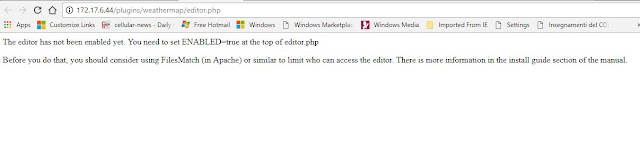 |
| Cacti error message |
Cause:
Solution:
1. Look for the file "editor.php"
[root@localhost ~]# find / -name editor.php
/var/www/html/plugins/weathermap/editor.php
2. Edit the file "editor.php" and set ENABLED=true
[root@localhost ~]#
[root@localhost ~]# vi /var/www/html/plugins/weathermap/editor.php
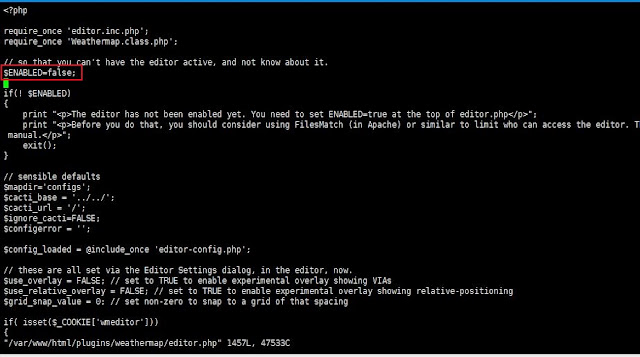 |
| Editor.php file |
Problem Solved?
Yes,
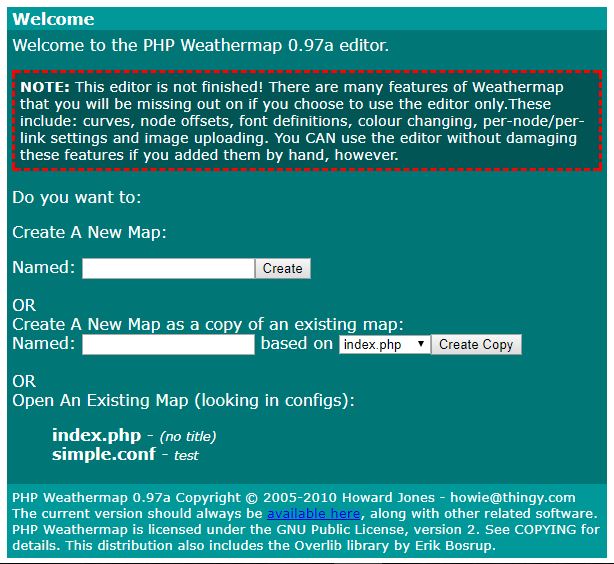 |
| When you click the editor link, it now opens. |


No comments:
Post a Comment