2. Click on Programs in control panel
3. Now click on “Turn Windows Features On or Off” under Programs and Features
4. Scroll down in displayed list and check Telnet Client and click on OK
That’s’ it, Once windows has completed installation process to you can start using Telnet client.

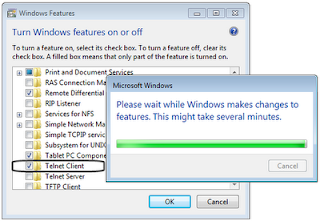
No comments:
Post a Comment