Warning: Unknown: write failed: No space left on device (28) in Unknown on line 0 Warning: Unknown: Failed to write session data (files). Please verify that the current setting of session.save_path is correct (/var/lib/php/session) in Unknown on line 0
Problem or Goal:
Not able to login to the cacti GUI with error as seen in the screen shot below:
Cause:
The root partition on the hard disk was full at 100%
Solution:
Free up some space on the root partition, i did this by emptying some log files, the biggest log file was "mysqld.log"
Empty this log file using the command below:
# cat /dev/null > mysqld.log
Restart the services:
[root@localhost log]# /etc/init.d/mysqld restart
Stopping mysqld: [ OK ]
Starting mysqld: [ OK ]
[root@localhost log]# /etc/init.d/httpd restart
Stopping httpd: [ OK ]
Starting httpd: httpd: Could not reliably determine the server's fully qualified domain name, using localhost.localdomain for ServerName
[ OK ]
[root@localhost log]# /etc/init.d/snmpd restart
Stopping snmpd: [ OK ]
Starting snmpd: [ OK ]
Yes, the login works fine and the cacti tool is back to normal.

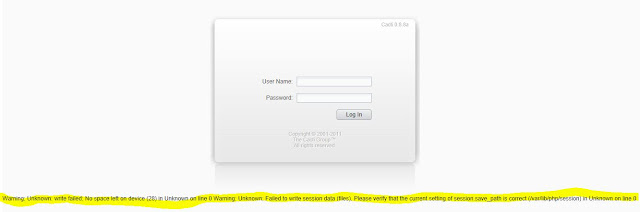
No comments:
Post a Comment